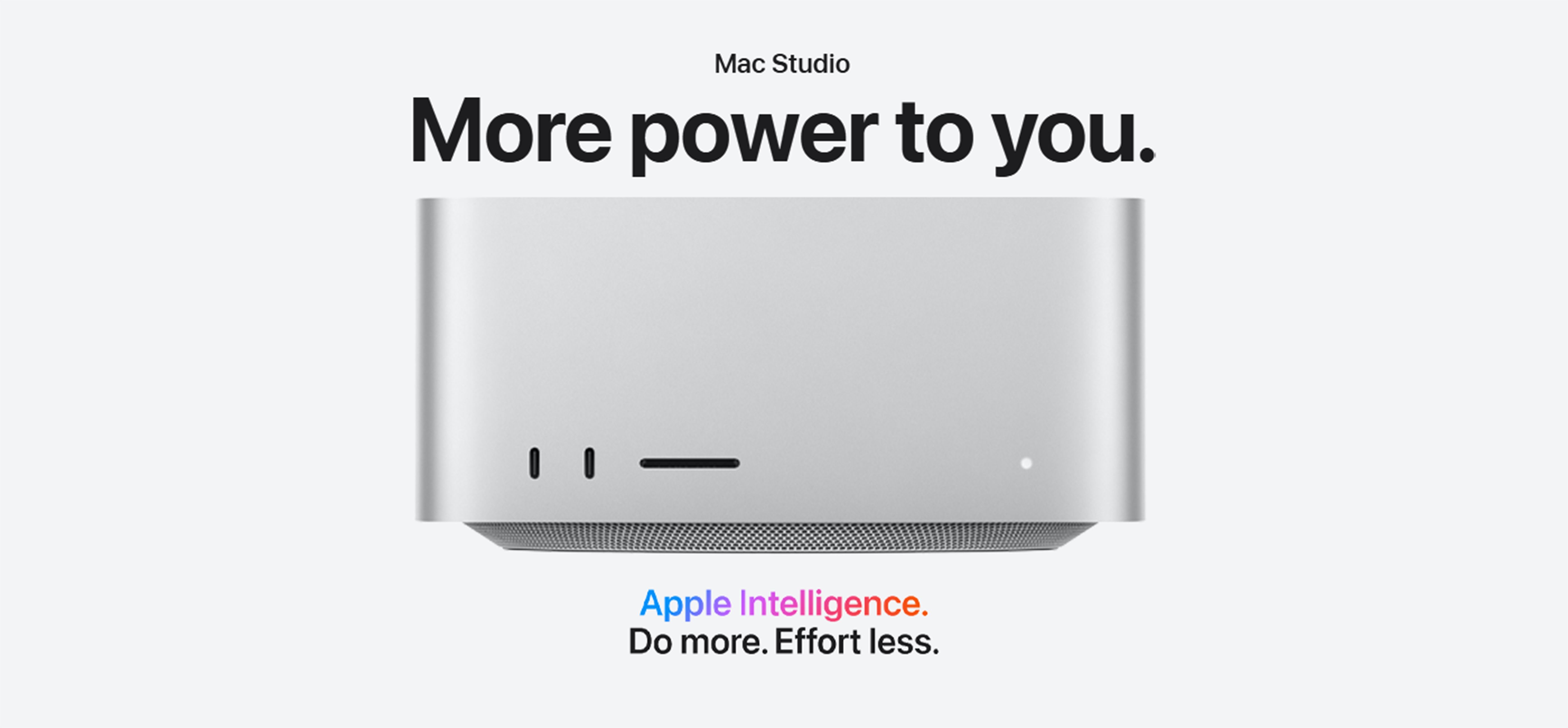Apple’s Mac Studio M4 Max, launched in 2025, is a desktop that sets new standards for creative professionals, developers, and power users. It emphasizes performance, efficiency, and smart workflows, making the M4 Max an excellent option for anyone looking for advanced technology in a compact design.
Design and Build
The Mac Studio M4 Max has a simple and sleek design, fitting a lot of power into a small and compact case. Despite its small size, it is designed to manage heat well, keeping the device cool and quiet even during heavy use. This makes it great for studio settings where both strong performance and low noise are important. The cooling system uses a quiet fan and a large heatsink to move heat away from the processor efficiently, allowing the Mac Studio to perform well without getting too hot or loud.

Key Specifications
- Processor: Up to 16-core CPU (12 performance cores, 4 efficiency cores)
- Graphics: Up to 40-core GPU with hardware-accelerated ray tracing and mesh shading
- Neural Engine: 16-core, capable of 38 trillion operations per second for AI tasks
- Memory: Starts at 36GB unified memory, configurable up to 128GB
- Storage: SSD options from 512GB to 8TB
- Connectivity: 4x Thunderbolt 5, 2x USB-C, HDMI, SDXC, 10Gb Ethernet, Wi-Fi 6E, Bluetooth 5.3
- Fabrication: Built on advanced 3nm (N3E) technology for efficiency and lower power consumption
Performance Highlights
CPU & GPU: The Mac Studio M4 Max offers up to 76% faster CPU performance than the M2 Max and is 25% faster than the M2 Ultra in benchmarks. Its GPU, featuring up to 40 cores, significantly improves rendering, video editing, and real-time previews, making it an excellent choice for 3D artists and video professionals. The GPU performance rivals high-end discrete graphics cards, delivering strong results for creative workflows.

AI & Machine Learning: The Mac Studio M4 Max has a very fast Neural Engine that can do 38 trillion tasks per second. This helps with AI jobs like recognizing images, improving video quality, and processing voice quickly. It makes programs like Adobe Creative Suite and Final Cut Pro work faster and better.

Media Engine: The Mac Studio M4 Max features two dedicated ProRes accelerators that allow smooth and efficient editing of multiple 4K ProRes video streams at once. This hardware acceleration greatly benefits videographers and content creators by enabling faster video processing and seamless workflow, making it ideal for professional video editing and post-production tasks.

Real-World Use Cases
- Image Processing: Up to 1.6x faster in Adobe Photoshop versus M1 Max, and up to 2.9x faster than the Intel Core i9 iMac.
- Code Compilation: Up to 2.1x faster in X-code builds compared to M1 Max, and up to 3.1x faster than the Core i9 iMac—ideal for developers.
- Video Editing: Handles complex compositions with hundreds of tracks and plugins in real time, and delivers up to 1.2x faster ProRes transcode performance compared to M1 Max.
Pros and Cons
Pros:
- Exceptional single-core and multi-core CPU performance
- Powerful, efficient GPU for creative workloads and gaming
- Industry-leading AI and machine learning processing
- Compact, quiet, and energy-efficient design
- Extensive connectivity and upgradable memory/storage
- Samless integration with macOS and Apple’s ecosystem
Cons:
- Premium price, especially for higher configurations
- No included peripherals (monitor, keyboard, mouse)
- GPU, while excellent, still trails high-end discrete NVIDIA cards for some specialized tasks
- Who Should Buy the Mac Studio M4 Max?
- The Mac Studio M4 Max is perfect for:
- Creative professionals (video editors, photographers, 3D artists)
- Developers needing fast code compilation and multitasking
- Power users seeking a reliable, compact desktop for demanding workflows
Conclusion
The 2025 Mac Studio M4 Max shows Apple’s focus on innovation by combining strong performance, advanced AI, and easy-to-use design in a small size. It’s one of the best desktops for people who need powerful performance and smooth work.